About Textcompare
The story behind the world's most advanced text comparison solution
Our Mission
At Textcompare, we're on a mission to make text comparison smarter, faster, and more accessible. Whether you're comparing code, documents, or data, our powerful comparison engine helps you identify differences with precision and clarity.
Founded in 2022 by a team of software engineers frustrated with existing text comparison tools, Textcompare has quickly become the trusted solution for professionals who need to compare text efficiently across multiple platforms and file formats.
Why Choose Textcompare?
Intelligent Comparison
Our advanced algorithms detect differences at the character, word, line, or paragraph level, with customizable sensitivity options.
Versatile File Support
Compare text from any source - code files, Word documents, PDFs, Excel cells, or plain text - in a unified interface.
Visual Clarity
View differences in unified, side-by-side, or inline modes with clear highlighting and intuitive navigation.
Lightning-Fast Comparison
Process even large files in milliseconds with our optimized comparison algorithms that outperform traditional diff tools.
Secure By Design
Your text never leaves your device. All comparison processing happens locally to ensure your sensitive data stays private.
Custom Comparison Options
Fine-tune your comparison with options for case sensitivity, whitespace handling, and structural analysis modes.
Used By Industry Leaders
From software development to legal document review, Textcompare serves professionals across industries who need reliable text comparison:
- Software Development: Compare code changes, merge conflicts, and version differences
- Legal: Review contract revisions and document amendments
- Content Creation: Track edits and collaboratively review content
- Data Analysis: Compare data outputs and identify inconsistencies
- Education: Detect plagiarism and analyze text similarities
Our Technology
Textcompare leverages cutting-edge difference detection algorithms optimized for both performance and accuracy. Our technology includes:
- Advanced diff algorithms with customizable comparison modes
- Intelligent whitespace and case sensitivity handling
- High-performance processing for large text files
- Responsive design for seamless mobile and desktop use
- Dark and light themes for comfortable viewing in any environment
Powerful Comparison Modes
Textcompare offers multiple precision-focused comparison modes to suit your specific needs:
Character by Character
Our most detailed comparison mode identifies differences down to individual characters, perfect for precision editing and critical document review.
Word by Word
Analyze differences at the word level, ideal for document editing, content review, and natural language processing.
Line by Line
Perfect for code comparison and structured text, this mode identifies changes between text lines with syntax awareness.
Paragraph by Paragraph
Compare structural changes and major content shifts in documents, articles, and lengthy texts.
Flexible View Modes
Visualize differences in the way that works best for your workflow:
Side by Side
View original and modified text in parallel columns with synchronized scrolling and highlighted differences, perfect for detailed comparison.
Unified View
See a single combined view with additions and deletions clearly marked, ideal for reviewing sequential changes.
Inline Changes
View modifications within their context, with precise highlighting of changed words or characters within otherwise unchanged lines.
Meet Our Team
The passionate experts behind Textcompare

Emma Wilson
Founder & CEO
With 15+ years in software development, Emma founded Textcompare after experiencing firsthand the limitations of existing comparison tools.
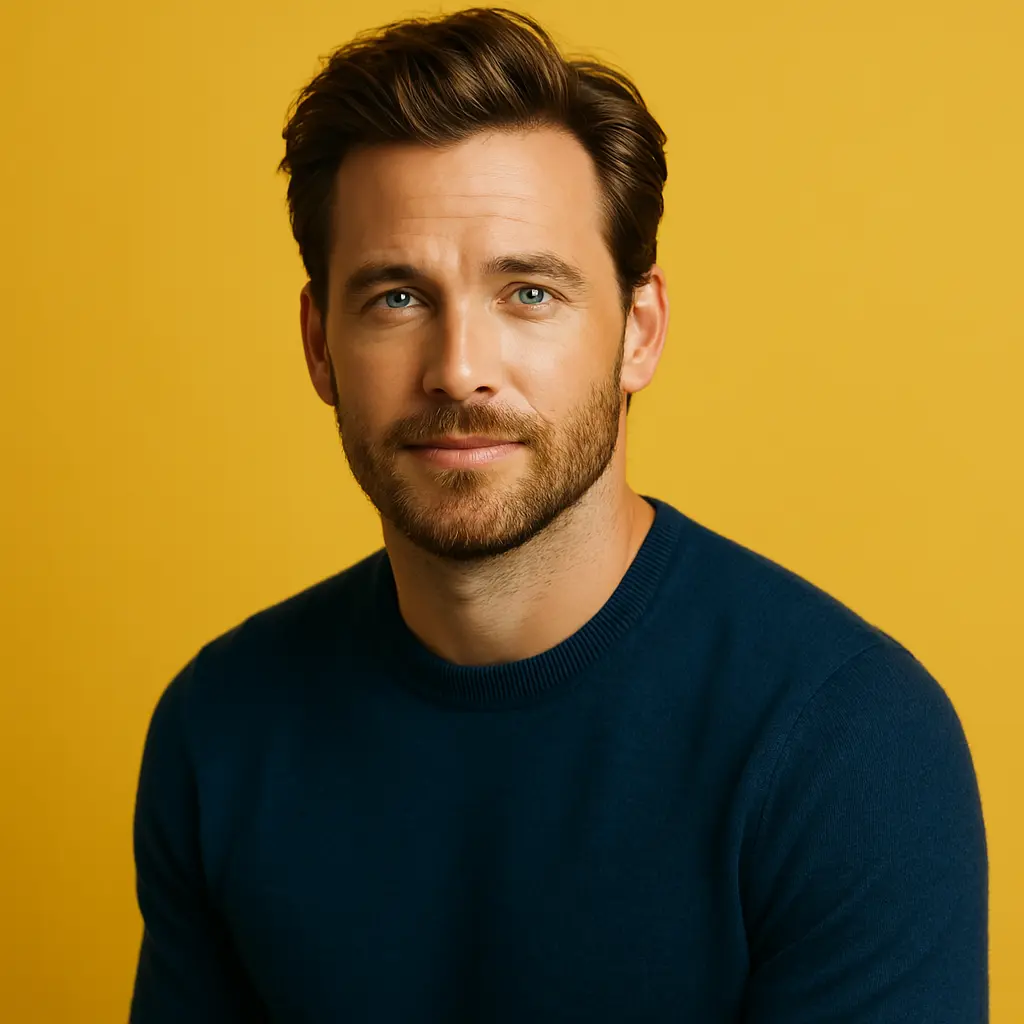
David Park
Chief Technology Officer
David leads our engineering team, bringing expertise in algorithm optimization and performance tuning to make Textcompare lightning fast.

Aisha Johnson
Head of Product
Aisha ensures Textcompare meets real user needs through thoughtful design and continuous feature improvements.

Marcus Lee
Customer Success Lead
Marcus and his team ensure our users get the most out of Textcompare with responsive support and helpful resources.
Frequently Asked Questions
How does Textcompare differ from free text comparison tools?
Textcompare offers advanced comparison algorithms, multiple view modes, customizable sensitivity settings, and exports that free tools typically lack. Our professional solution is optimized for handling large files and provides a more detailed and accurate analysis.
Which comparison mode should I use for my specific needs?
Each mode serves different purposes: Character-by-Character for maximum precision, Word-by-Word for natural language documents, Line-by-Line for code and structured data, and Paragraph-by-Paragraph for document structure analysis. You can switch between modes instantly to gain different insights on the same comparison.
What makes Textcompare's comparison engine faster than competitors?
Our proprietary diff algorithm uses advanced heuristics and optimization techniques that reduce processing time by up to 70% compared to traditional tools. We've benchmarked our solution against leading competitors and consistently process large documents 3-5x faster while maintaining higher accuracy rates.
Which view mode is best for reviewing code changes?
For code review, most developers prefer our Side-by-Side view with Line-by-Line comparison mode and syntax highlighting enabled. For reviewing small changes within complex functions, the Inline Changes view often provides better context. You can toggle between views instantly to get different perspectives on the same code.
Can Textcompare compare specific sections of documents?
Yes, our tool allows you to select and compare specific portions of text, making it ideal for focusing on particular sections of larger documents. You can also save these selections as comparison templates for repeated use.
Is Textcompare available offline?
Yes, we offer both web-based and desktop versions. The desktop application works completely offline, ensuring your sensitive data never leaves your computer. The desktop version includes all features of our online tool plus additional integration options with local development environments.
Does Textcompare work with code files?
Absolutely! Textcompare is optimized for code comparison with syntax highlighting for over 50 programming languages, special handling of code-specific formatting, and intelligent detection of structural changes like function relocations. Our developer-focused features include integration with Git, SVN, and other version control systems.
How does Textcompare handle whitespace and case sensitivity?
Our tool gives you complete control over these crucial comparison parameters. You can choose to ignore or consider whitespace differences, treat case as significant or insignificant, and even apply these settings differently to different parts of your text. These options can be saved in profiles for quick access in future comparisons.
Can I compare text in different languages?
Yes, Textcompare supports Unicode and can compare text in virtually any language, including right-to-left scripts and Asian languages. Our algorithm includes special handling for language-specific features like compound words, diacritical marks, and character variations.
How can I integrate Textcompare with my existing workflow?
We offer API access, command-line tools, and plugins for popular development environments like VSCode, JetBrains IDEs, and Eclipse. For enterprise customers, we provide custom integration services with document management systems, version control tools, and collaborative platforms.
What file formats does Textcompare support?
Textcompare can extract and compare text from virtually any format: plain text, markdown, HTML, XML, JSON, source code, Microsoft Office documents (Word, Excel, PowerPoint), PDF files, RTF, CSV, and many more. Our intelligent content extraction maintains formatting context even when comparing different file formats.
Do you offer team or enterprise plans?
Currently we only have Free Plan in which all the features are accessible. We currently don't have any plans to charge users in our roadmap.